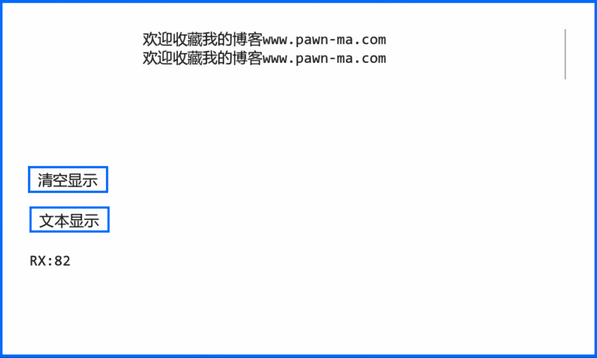TouchGFX实战——中文打印与滚动文本框
本文涉及到的TouchGFX版本基于TouchGFX Designer 4.19.1,已成功应用到实际项目,如有疑问请向作者留言咨询。
效果演示:
整体效果如下,文本自动换行,滚动刷新。可以用来显示log、作串口上位机等应用。
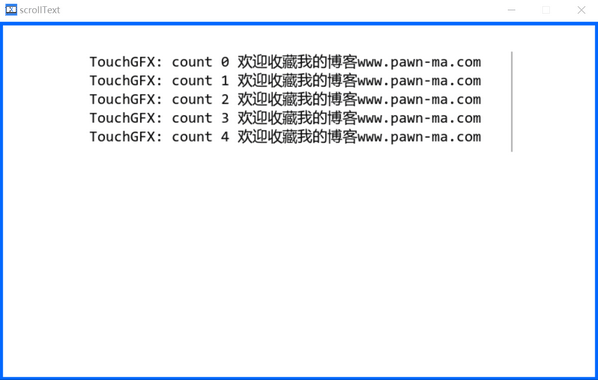
在设计程序过程中,涉及到文本,我们通常会使用TouchGFX Designer的文本资源管理器功能,具体使用方法如下。
- 在Typographies栏目中添加字体类型。
- 在Texts中创建需要用到的文本,过程中可以选择上一步的字体类型。
- 在程序中通过
text.setTypedText(TypedText(RESOURCEID))来设置或切换显示文本。
实际操作如下:
如图创建了一个名为chinese的文本字体,字体属性如右侧显示。
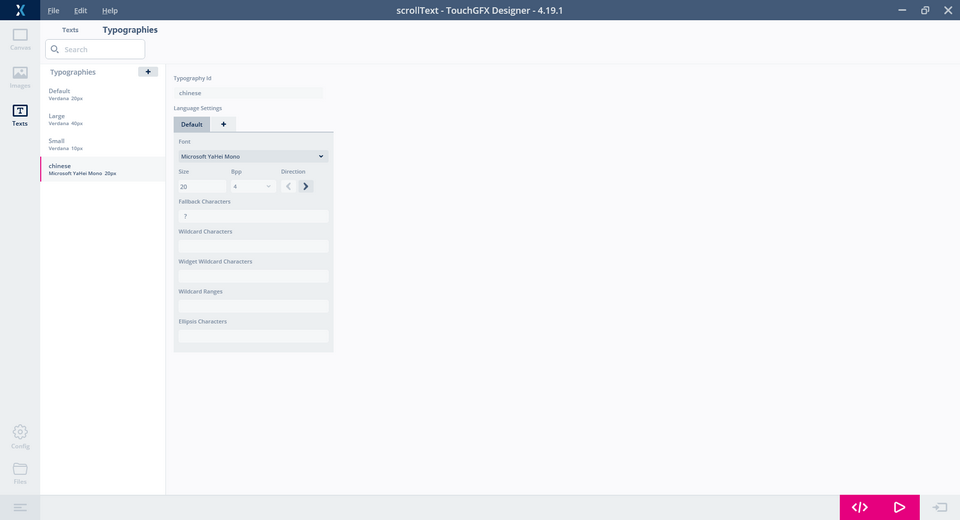
再通过Texts创建一个文本,如下图为你好!与欢迎使用TouchGFX,选用刚才创建的文本字体。
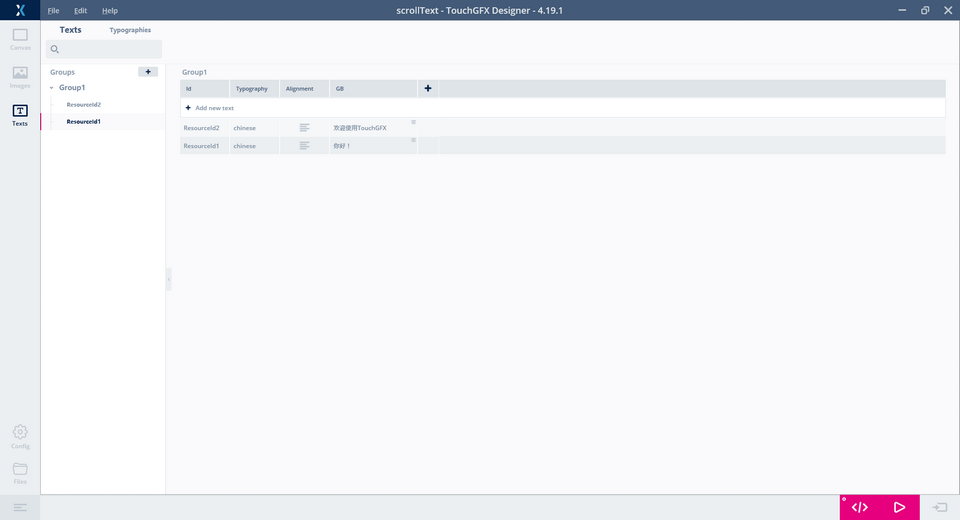
创建控件并选择TextID显示。
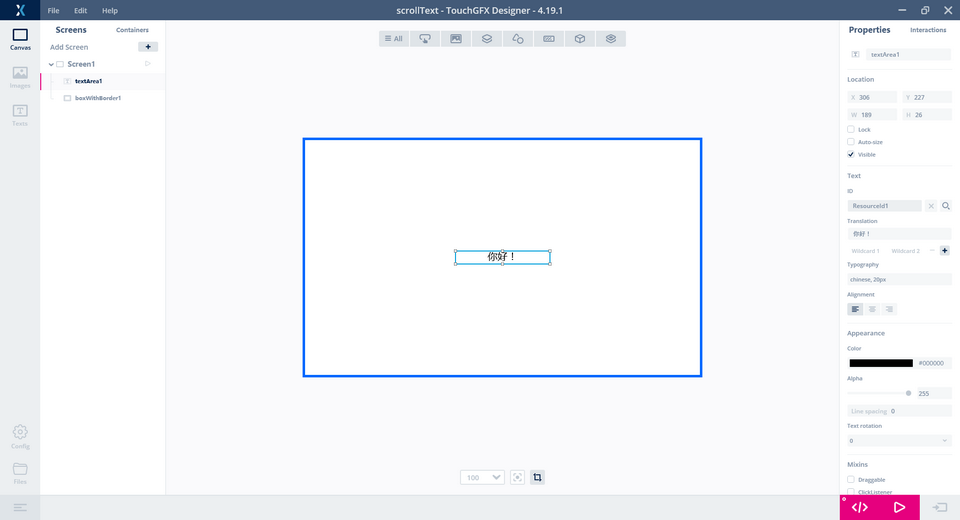
编写代码如下,实现定时文本切换。
void Screen1View::handleTickEvent()
{
this->tickCounter++;
static uint8_t change = 0;
if (this->tickCounter % 50 == 0)
{
if (change)
{
change = 0;
textArea1.setTypedText(TypedText(T_RESOURCEID2));
}
else
{
change = 1;
textArea1.setTypedText(TypedText(T_RESOURCEID1));
}
textArea1.invalidate();
}
}
效果如下:
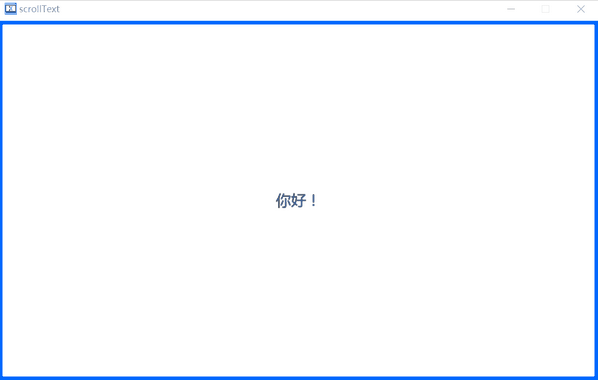
全文本显示
以上我们尝试了通用的文本显示,那么我们如何不通过提前设置文本ID,像用printf一样打印和显示任何的中文文本呢?其实实现起来非常的方便,原理一样,可能存在的问题就是全文本显示比较占用嵌入式设备上的Flash大小。具体方法如下:
- 更改Typographies栏目字体类型的包含范围
- 调用显示
实际操作如下:
首先我们需要知道TouchGFX使用的为Unicode编码,其使用两个字节代表一个中文字符,其具体的编码范围如下:
- 汉字:[0x4e00,0x9fa5](或十进制[19968,40869])
- 数字:[0x30,0x39](或十进制[48, 57])
- 小写字母:[0x61,0x7a](或十进制[97, 122])
- 大写字母:[0x41,0x5a](或十进制[65, 90])
按照如上编码范围修改TouchGFX Designer的配置
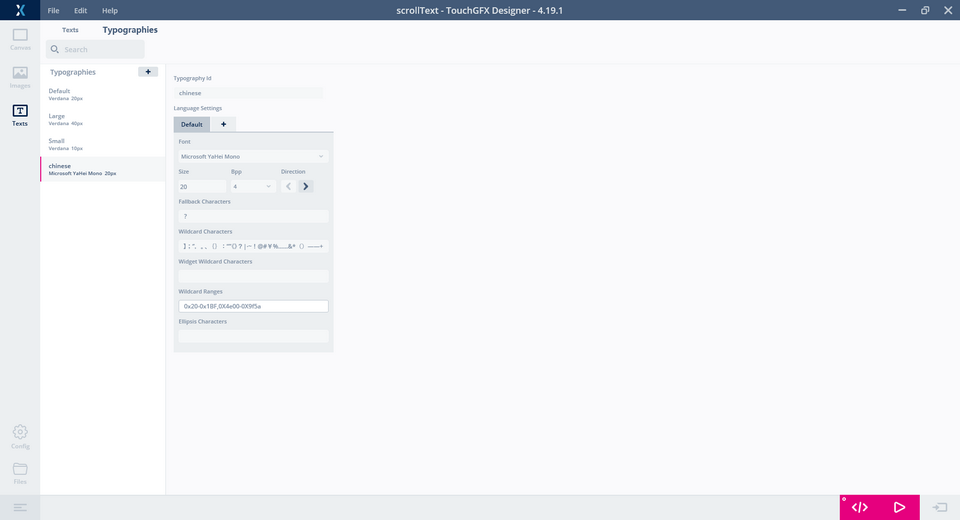
Wildcard Characters:!”"#*%&()'$+-@_, .:;?/~±×÷•º`´{}©£€^®¥_=[]¡¢|\¿><【】;‘’,。、{}:“”《》?|·~!@#¥%……&*()——+
Wildcard Ranges:0x20-0x1BF,0X4e00-0X9f5a
之后创建一个文本框,开启Wildcard1,合理设置Buffer大小。
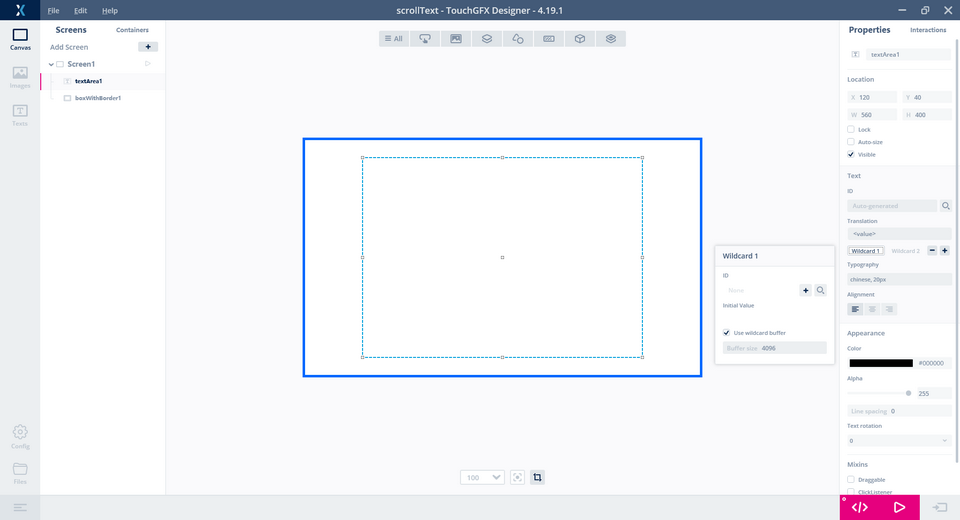
通过代码打印即可显示中文文本,注意需要将打印所在文本格式调成UTF8文本,可使用VS Code来重新编码保存,否则不能使用Unicode::fromUTF8来正常显示。
void Screen1View::handleTickEvent()
{
tickCounter++;
uint8_t str[128];
if (tickCounter % 50 == 0)
{
static uint16_t textCount = 0;
sprintf((char*)str, "你好TouchGFX:count %d\n", textCount++);
this->TextAreaAddStr(str, sizeof(str));
}
}
void Screen1View::TextAreaAddStr(uint8_t* str, uint32_t len)
{
Unicode::fromUTF8(str, textArea1Buffer, len);
textArea1.invalidate();
}
效果如下:
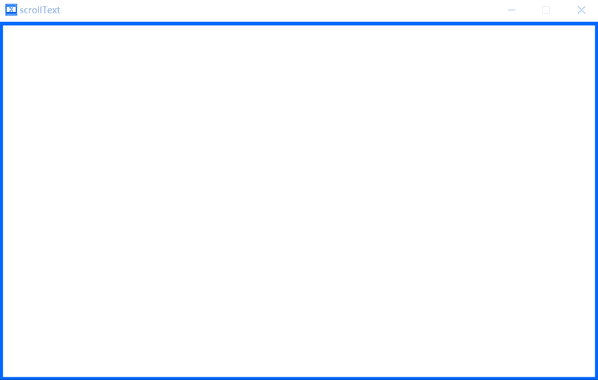
自动换行与滚动显示
当所打印字符超出文本框宽度时可能会出现显示不全的问题,这时候在invalidate之前调用官方APItextArea1.setWideTextAction(WIDE_TEXT_CHARWRAP);即可实现自动换行。官方注释说明WIDE_TEXT_CHARWRAP适合中文换行所用,效果如下。
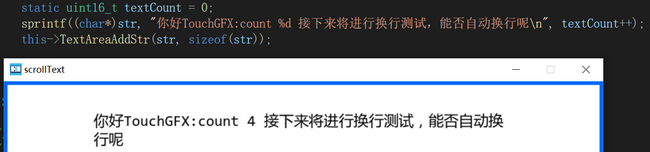
当然,配合自动换行还有滚动显示可用,我们需要加入滚动窗口控件。
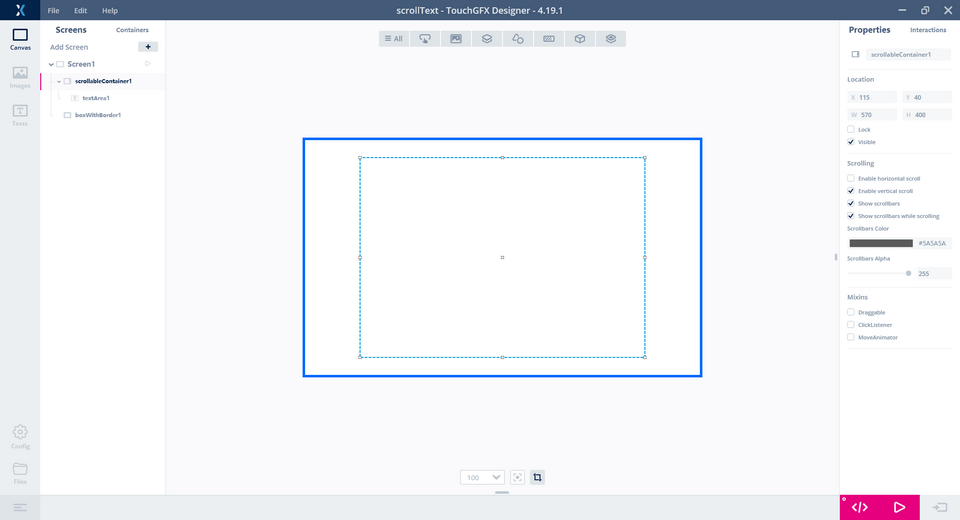
并且为了实现滚动效果,我们需要增大文本框的长度,如下图所示。
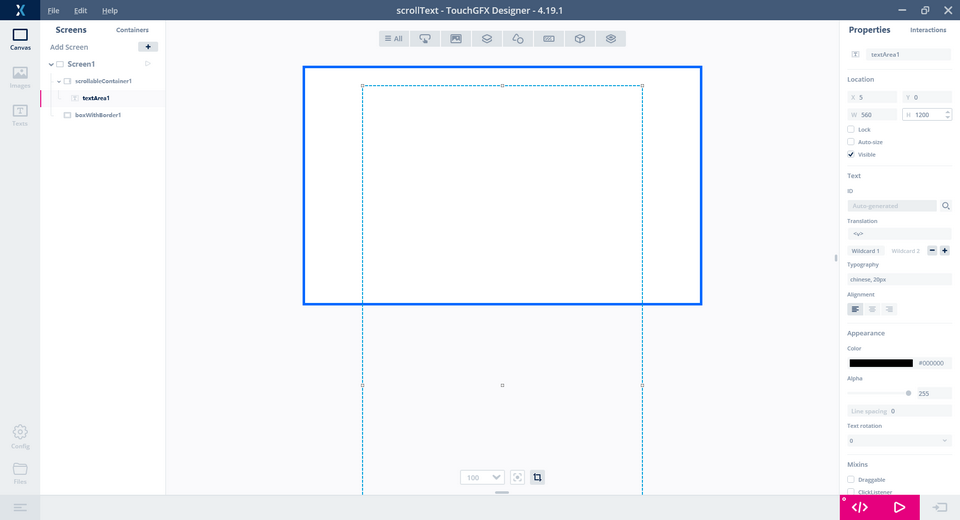
接下来我们需要定义一个textBuf,来负责搬运,合成与滚动刷新判断,全部代码如下
- 判断当窗口满时开始自动滚动窗口条
- 判断当滚动条滚动到最后时,清空显示并将滚动条复位。
#include <gui/screen1_screen/Screen1View.hpp>
#include <texts/TextKeysAndLanguages.hpp>
#include <stdio.h>
#include <string.h>
Screen1View::Screen1View()
{
}
void Screen1View::setupScreen()
{
Screen1ViewBase::setupScreen();
this->bufSize = 4096;
this->textBuf = (uint8_t*)malloc(this->bufSize);
if (textBuf != NULL)
{
memset(textBuf, 0, this->bufSize);
}
}
void Screen1View::tearDownScreen()
{
Screen1ViewBase::tearDownScreen();
}
void Screen1View::handleTickEvent()
{
tickCounter++;
uint8_t str[128];
if (tickCounter % 5 == 0)
{
static uint16_t textCount = 0;
sprintf((char*)str, "TouchGFX: count %d 欢迎收藏我的博客www.pawn-ma.com \n", textCount++);
this->TextAreaAddStr(str, sizeof(str));
}
}
void Screen1View::TextAreaAddStr(uint8_t* str, uint32_t len)
{
int16_t textHeight = 0, nowTextHeight = 0;
static int16_t addHeigth = 0, addHeightsum = 0, scrollHeight = 0;
nowTextHeight = textArea1.getTextHeight();
textHeight = textArea1.getHeight();
scrollHeight = scrollableContainer1.getHeight();
/* buf is ready */
if (textBuf == NULL || textArea1Buffer == NULL || len == 0)
return;
/* buf is full text is on the bottom of scroll*/
if (nowTextHeight > textHeight)
{
memset(textBuf, 0, this->bufSize);
scrollableContainer1.doScroll(0, addHeightsum);
addHeigth = 0;
addHeightsum = 0;
nowTextHeight = 0;
}
/* scroll the text */
if (nowTextHeight > scrollHeight + addHeightsum)
{
addHeigth = scrollHeight + addHeightsum - nowTextHeight;
addHeightsum = addHeightsum - addHeigth;
scrollableContainer1.doScroll(0, addHeigth);
}
uint32_t lens = strlen((char*)textBuf);
memcpy((char*)textBuf + lens, (char*)str, len);
Unicode::fromUTF8(textBuf, textArea1Buffer, lens + len);
textArea1.setWideTextAction(WIDE_TEXT_CHARWRAP);
textArea1.invalidate();
}
以上代码由于仿真条件,并未做太多的内存优化,并且此方法只是滚动显示的比较快捷实现的方法的一种。
此方法存在效率低、内存占用大等缺点。不过用此方法实现滚动显示,在整屏清除前,支持历史回看,比较适合外带sdram的嵌入式设备。
实机效果
实机效果如下所示,显示串口发来的任意数据,也算是一种有趣的玩法,用嵌入式调试嵌入式(dog…)。但是要注意一般上位机发送都是GBK编码,需要做编码转换。Fatfs文件系统中有相关的转换代码。
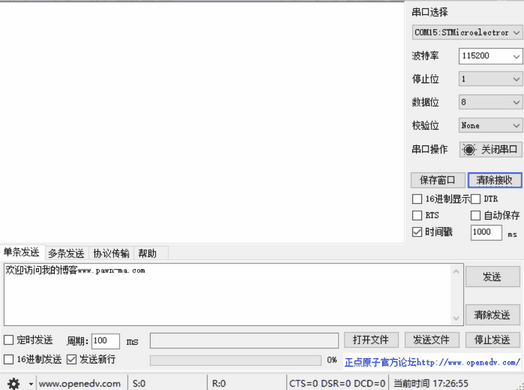
稍加修饰就可以实现更多玩法。